
Commonfare advocates abundance instead of scarcity, and sharing of resources instead of accumulation to promote your freedom of economic interaction. Below you can find how to take part in this innovative process of community building through welfare provision from the bottom up.
First of all, you need an account on commonfare.net to see your Commoncoin Wallet. If you haven’t done so yet, become a Commoner! Once you are registered, click on your username on the top bar (if you are viewing from a mobile device, first open the hamburger menu), then select ‘Commoncoin Wallet’.
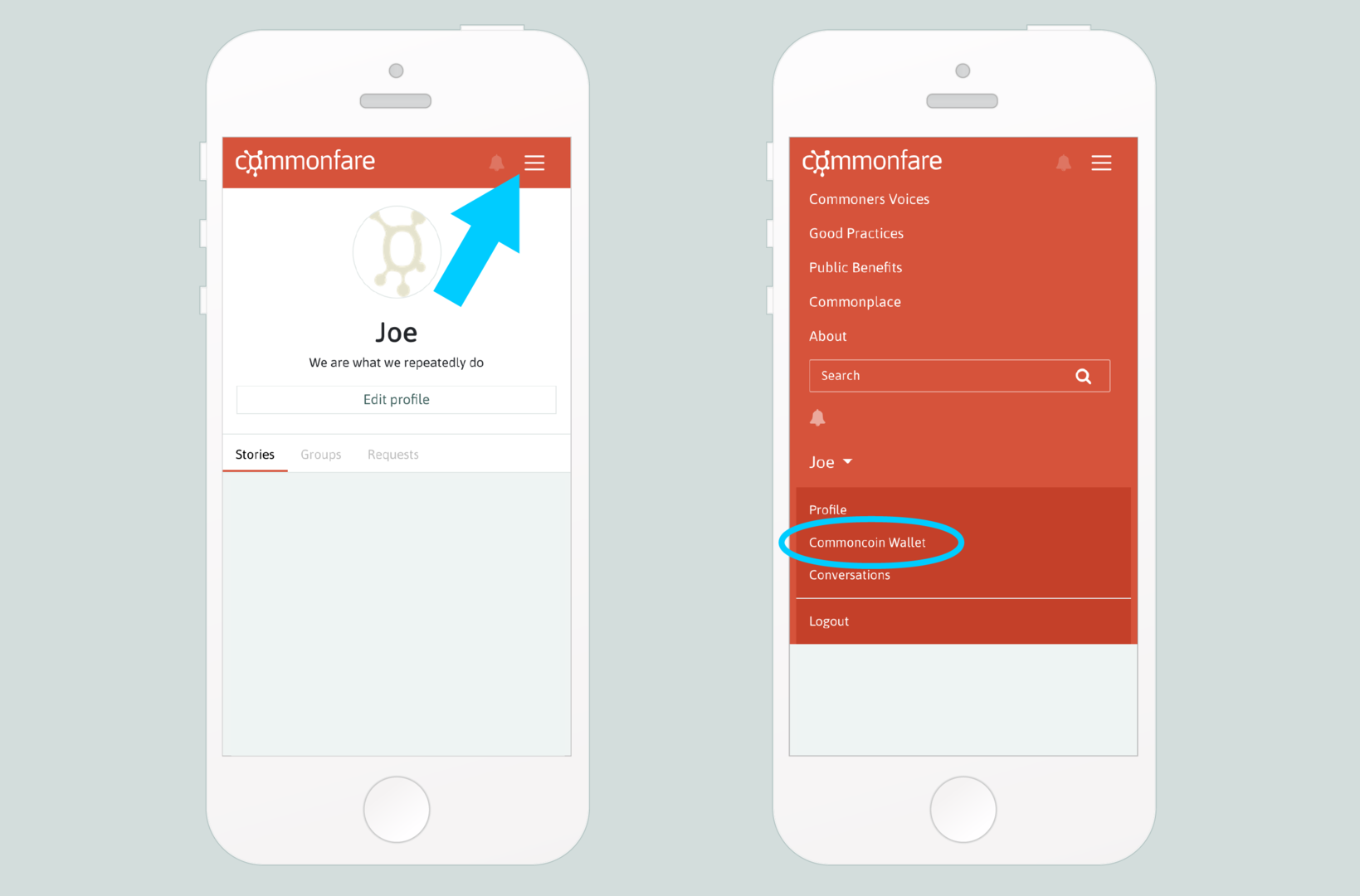
Balance and transactions
This is your Wallet. The first thing that you will see is your current balance in Commoncoin (cc). Each month you will receive a basic income of 1000 cc to participate in the Commonfare economy.
Below the current balance, you can see the list of your transactions.
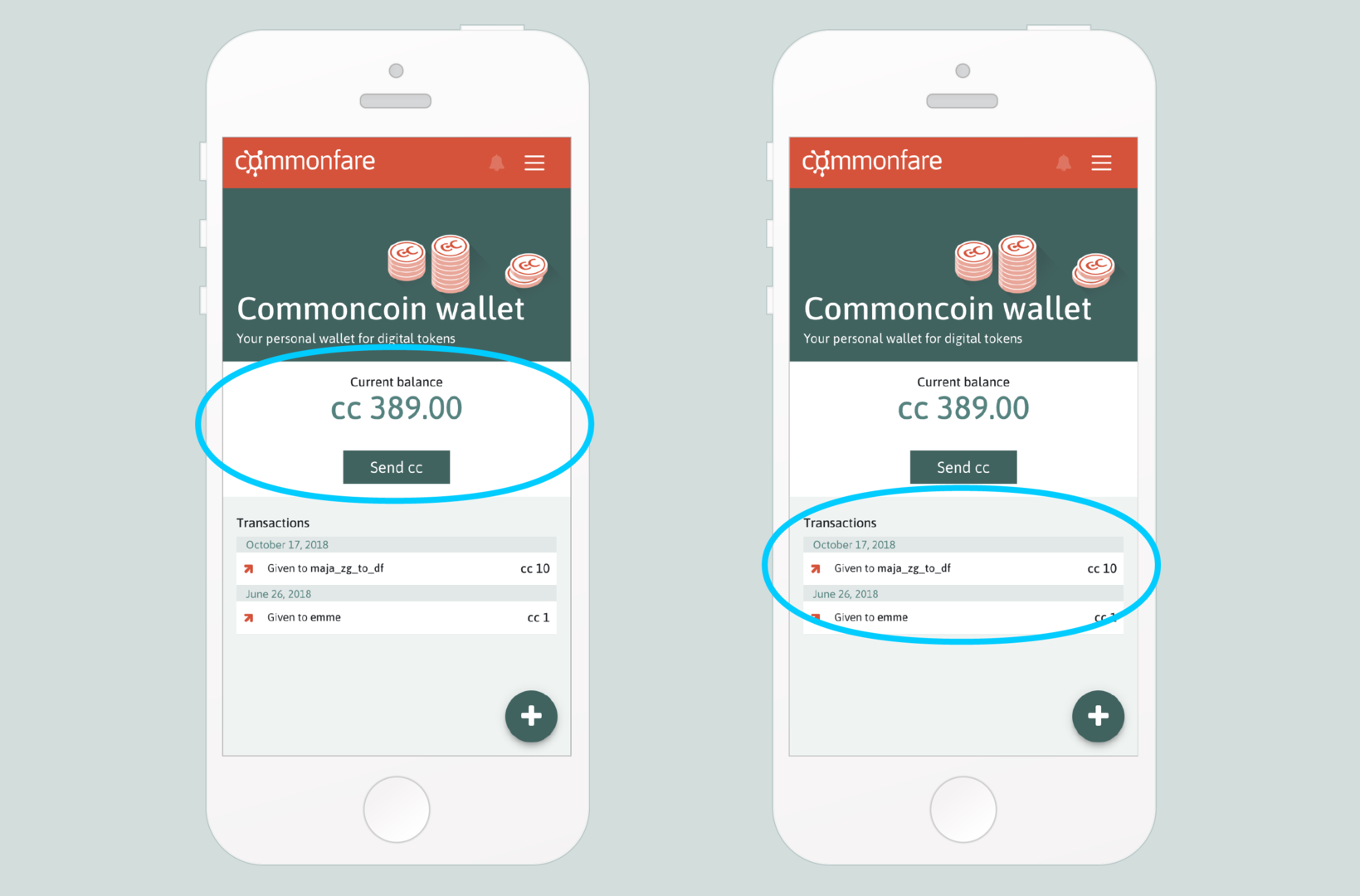
Sending Commoncoins
You can use you Commoncoins for different purposes, like rewarding stories or comments, or exchanging second hand goods or services offered in the Commonplace by other Commoners. To start a new transaction, click on the button ‘Send cc’ below the current balance.
Now you can specify the recipient, the amount to transfer and a message (optional) to describe the reason of your transfer. Are you afraid of making mistakes? You will see an overview before confirming the transaction.
If the transaction is successful, you will receive a confirmation message and the transaction will be visible in the main Wallet page. Making Commoncoin transactions is easy and safe!
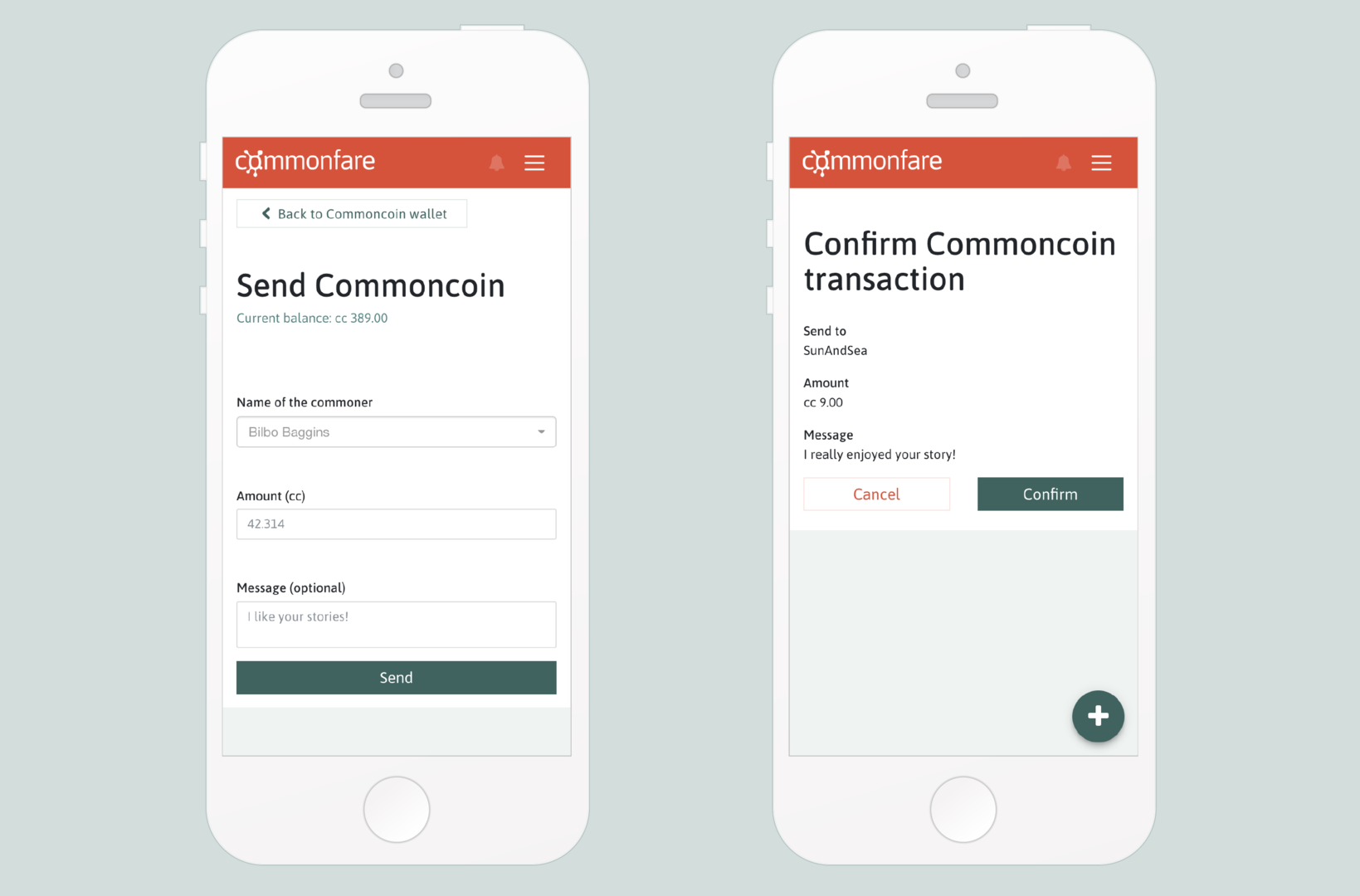
Receiving Commoncoins
When someone sends you Commoncoins, you will receive a notification. To see your Notifications, click on the 'bell' icon on the top bar. If you select the notification, you will be linked to your Commoncoin Wallet.
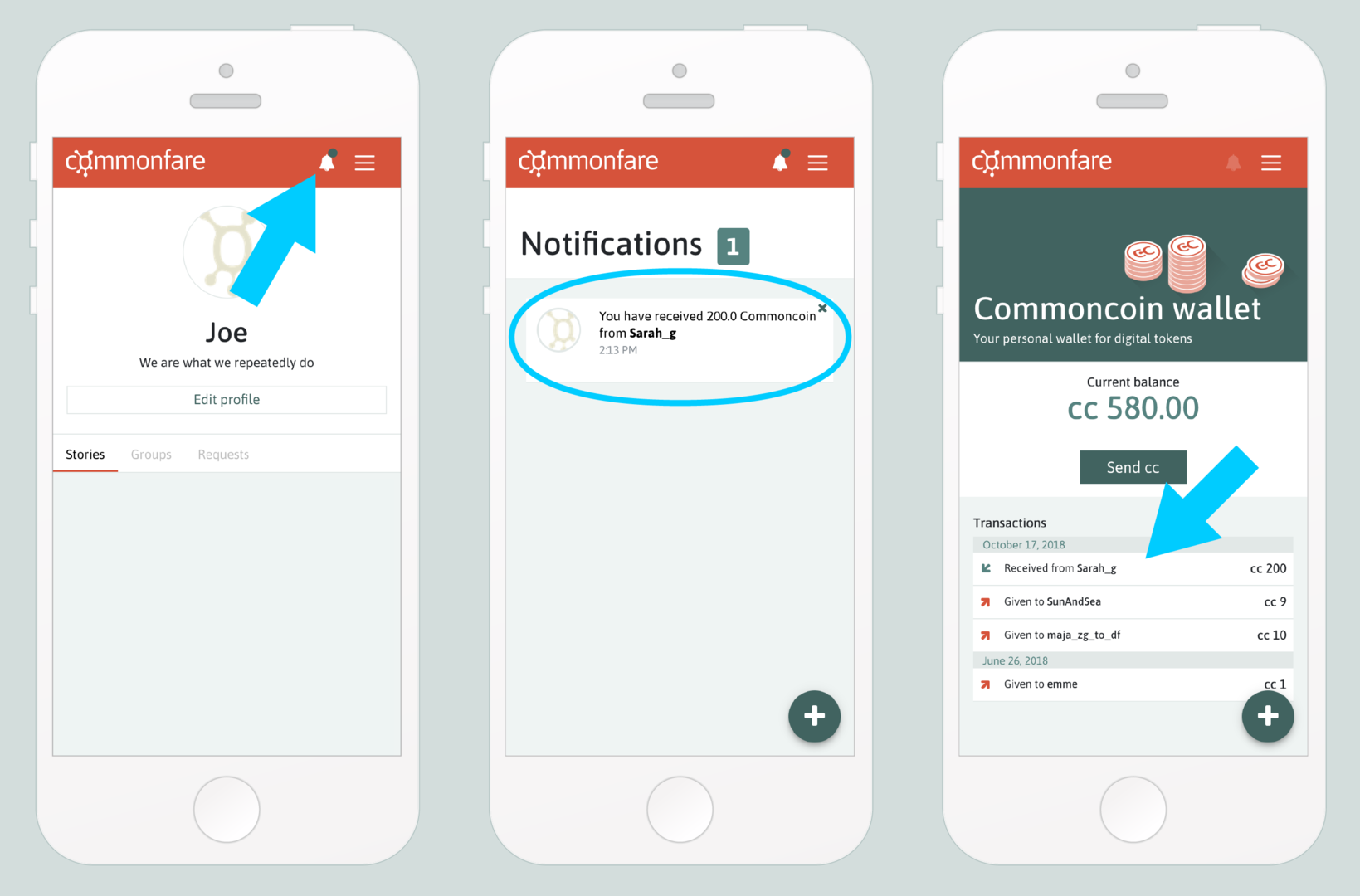
That’s it! Now you can use your own cc as you prefer, as you can re-appropriate the power of money and share it with other Commoners for the benefit of all.
Do you have questions or remarks about this tutorial? Write a comment below!