
Commonplace is the place where you can exchange goods, skills and knowledge. There are three ways to offer your services:
- Donate for free;
- Exchange for another service (barter);
- Exchange for Common Coin, the digital currency we use to make the economy on commonfare.net thrive. Read more about Common Coin.
First of all, go to Commonplace from the menu on the top bar.
Commonplace sections
Commonplace has two main sections:
- Latest listings collects the services and goods offered and asked for by all the Commoners.
- My listings is the list of what you offer and ask from Commonfare.
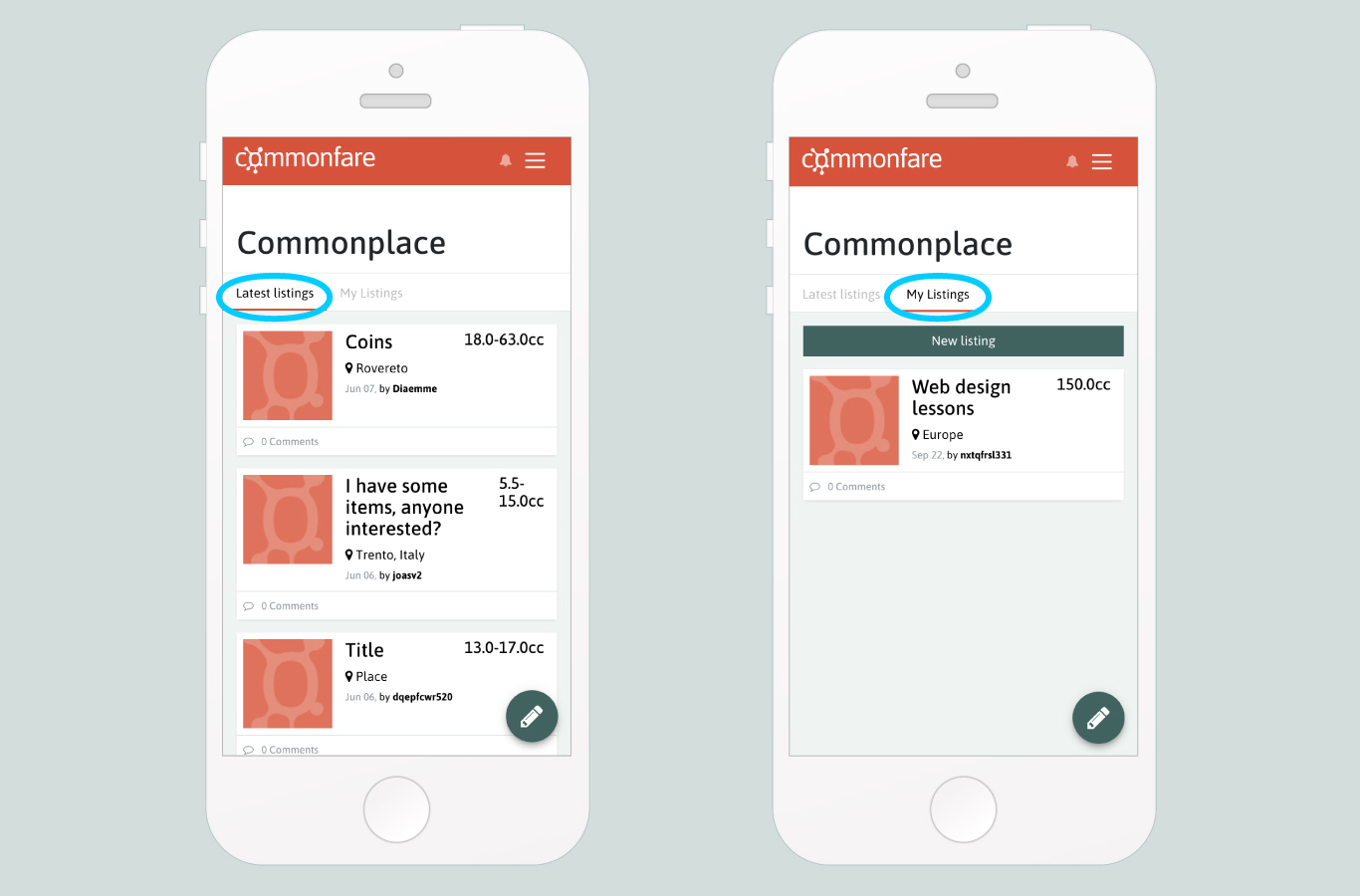
Buying a service or good
Browse the listings to look for something interesting to you. You can see the price, the location and the submission date. You can also click on a listing to read further information, see pictures and read comments about it.
Found something interesting? Get in touch with the Commoner to let the exchange happen!
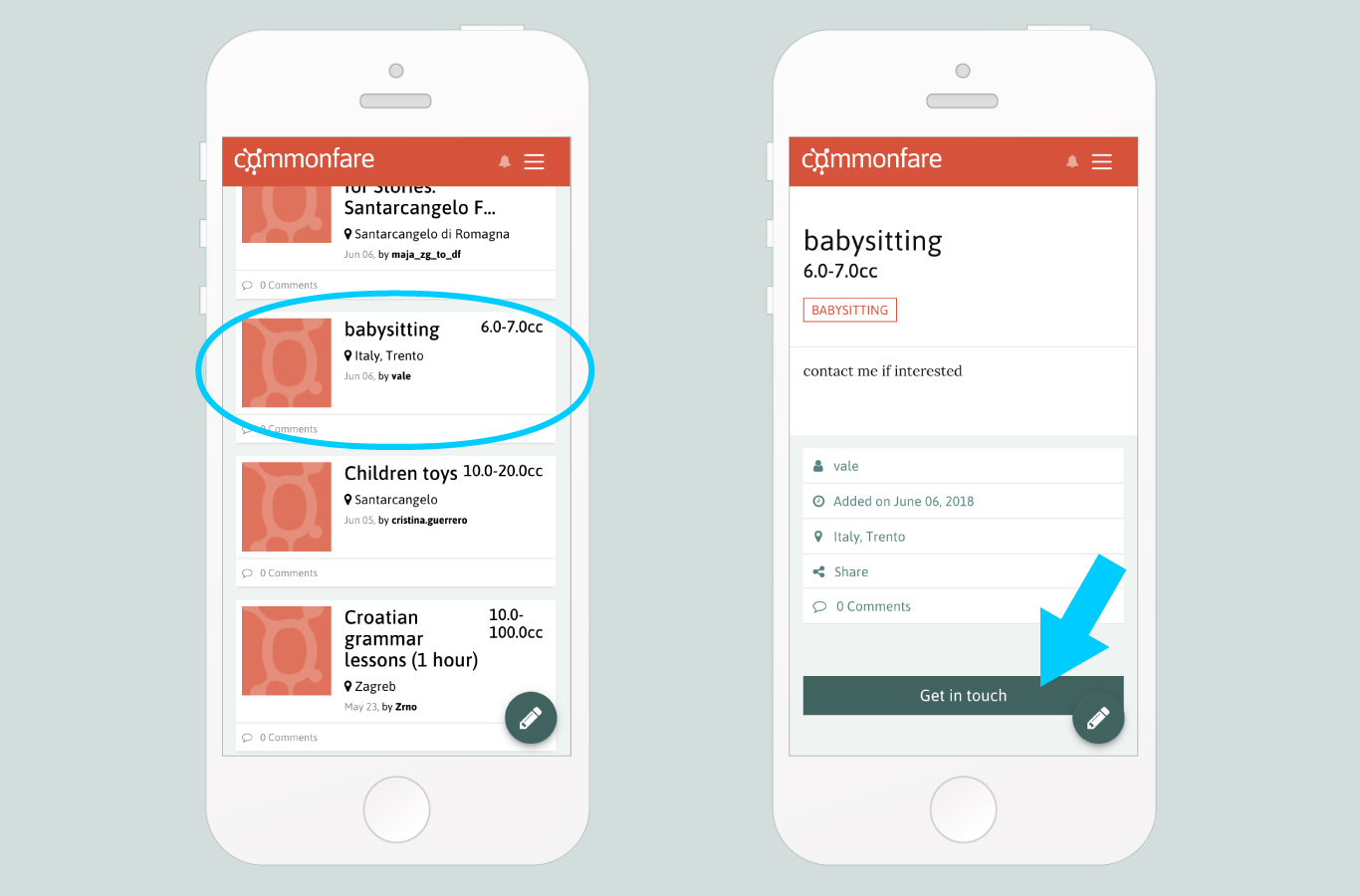
Offering a service or good
Do you want to offer something to the community? Go to My listings and click on New listing. Fill the form with the details of what you are offering. Don’t forget to add nice pictures!
Once you’re ready, check the preview and publish your listing. If you like, feel free to share the listing with your friends!
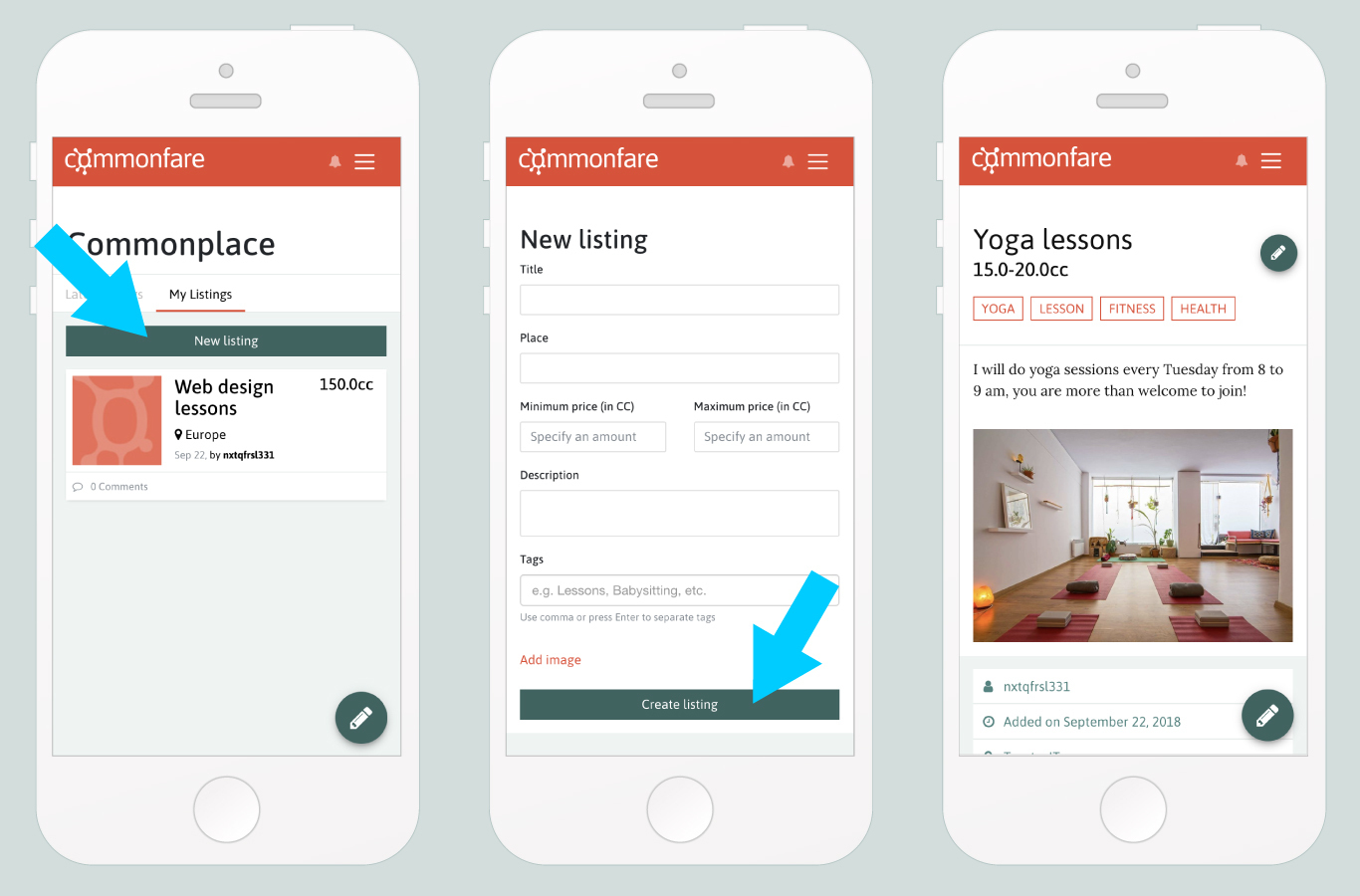
Notifications
If someone replies to one of your listings or comments, you will receive a notification. To see your Notifications, click on the 'bell' icon on the top bar.
Do you have questions or remarks about this tutorial? Write a comment below!