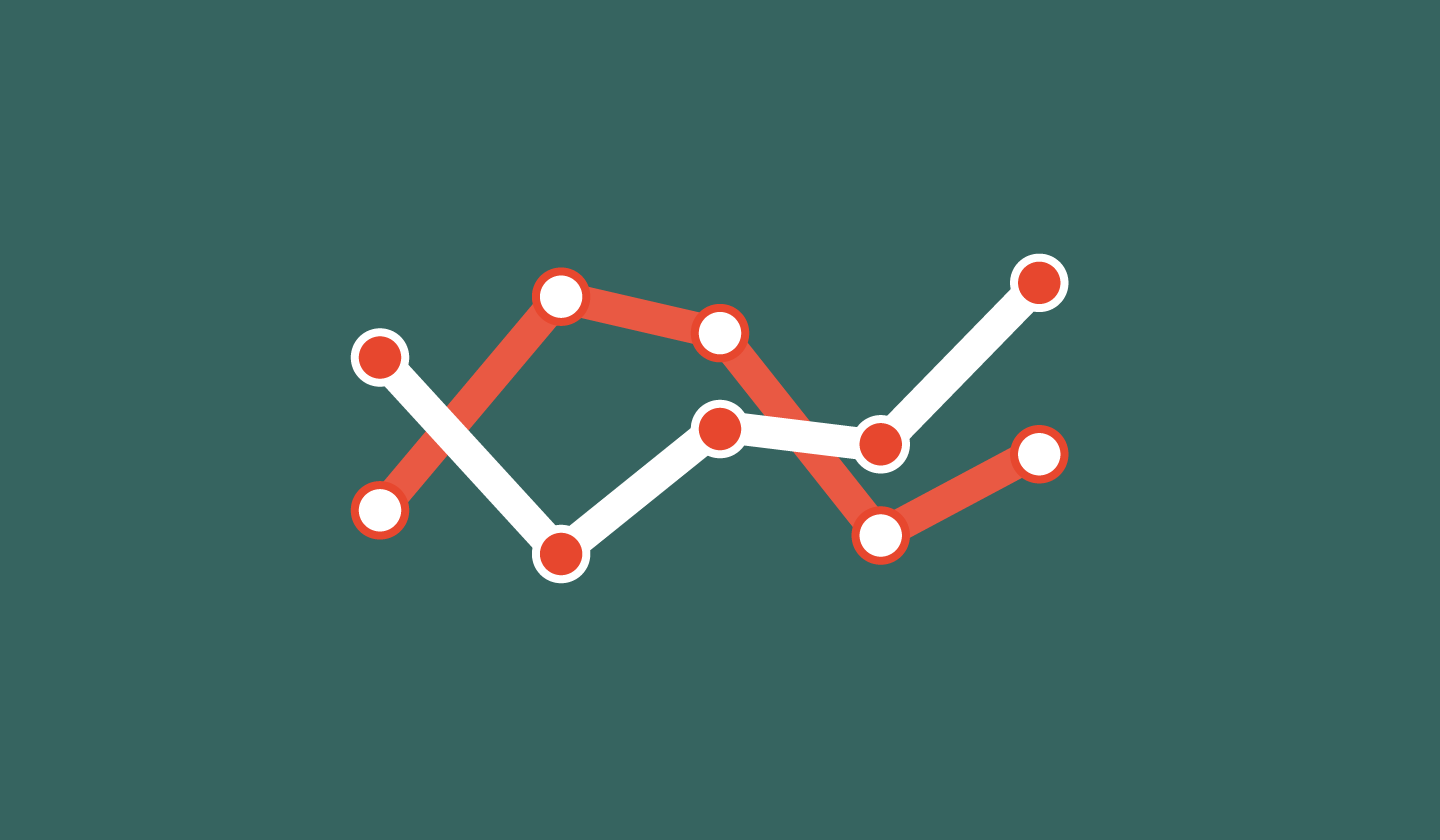
What does commonshare mean?
Each Commoner has a commonshare, which represents their recent activity on commonfare.net. Everything you do, from writing a story to having a conversation, contributes to the common good of the platform. This means that your actions give you a share of this common good – hence the name commonshare! It shows how much you and others have contributed to the platform, and what contributions you have made.
Why commonshare?
Unlike other forms of reputation that you may find on sites for buying or selling items, your commonshare is not based on an ability to provide a service or product. It is instead based on how your actions strengthen the community as a whole. This builds trust between you and other Commoners, who can see the values that you share without the need for star-based ratings or negative feedback.
How can I see my commonshare?
As a guest, you can see a commonshare graphic on Commoners’ profile pages, but you’ll need an account on commonfare.net to see your own commonshare and more detail on that of others. If you haven’t done so yet, become a Commoner! Once you are registered, click on your username on the top bar, or on the username of another Commoner, to open their profile and see their commonshare.
The first thing you’ll see is the ‘Commonshare’ tab. If you are not logged in, you will be able to see the donut view only. Once logged in, you will also see the more detailed chart view.
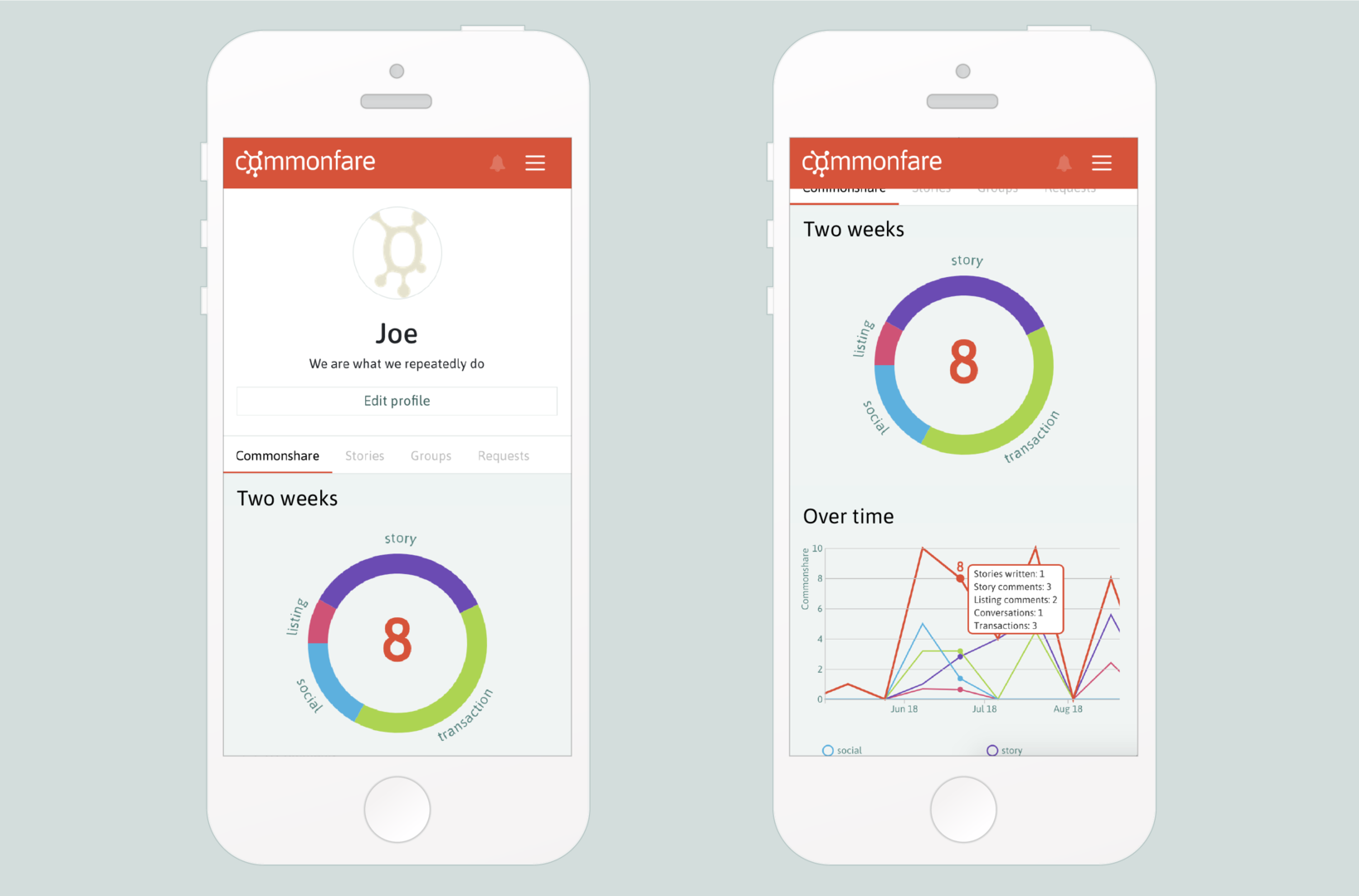
Commonshare Chart
The chart lets you see how a Commoner’s commonshare has changed over time. You can scroll back and forward through time or zoom in and out on both mobile and desktop.
- On mobile – simply drag one finger on the chart to scroll; use two fingers to zoom.
- On desktop - click and drag on the chart to scroll; use the mouse wheel to zoom.
You can also tap (mobile) or hover over (desktop) a point on the chart, which shows the interactions that you made to obtain your commonshare at that time.
Click or tap on the circles in the chart legend to show and hide extra lines that let you see how each interaction type has contributed to your commonshare over time.
Commonshare Donut
The donut lets you discover more detail on the contributions you have made. You can see your commonshare for each two-week period in the centre of the donut. Initially it will show your most recently calculated commonshare. To go back and forward through time, click or tap on the arrows of the date picker.
The coloured sections that make up the donut show how much of each interaction type contributed to your commonshare at that time. To get more details on interactions of a certain type, click or tap on one of the sections. This will show coloured circles that represent the stories, listings or Commoners that you have interacted with.
Hover over (desktop) or tap on (mobile) a circle to show more details. The size of each circle represents how much it contributes to your commonshare. The two letters in each circle are the first two letters of the Commoner’s username, or story/listing title. (As shown on the left of the image above, your transactions are kept anonymous – instead the letters ‘cc’ are shown, which stand for ‘Commoncoin’.) To return to the original view, click or tap on the ‘return’ text above the donut.
Do you have questions or remarks about this tutorial? Write a comment below!