
In commonfare.net you can start a conversation with any other Commoner in the platform.
First of all, you need an account on commonfare.net. If you haven’t done so yet, become a Commoner! Once you are registered you’re ready to start a conversation.
Starting a conversation
There are two ways to contact another Commoner.
- You might want to get in touch with the author of a story, a comment, or a listing in the Commonplace. Click on the author to see their profile page.
- If you know the username, search for the Commoner using the search bar. Select the one that you are looking for to see their profile page.
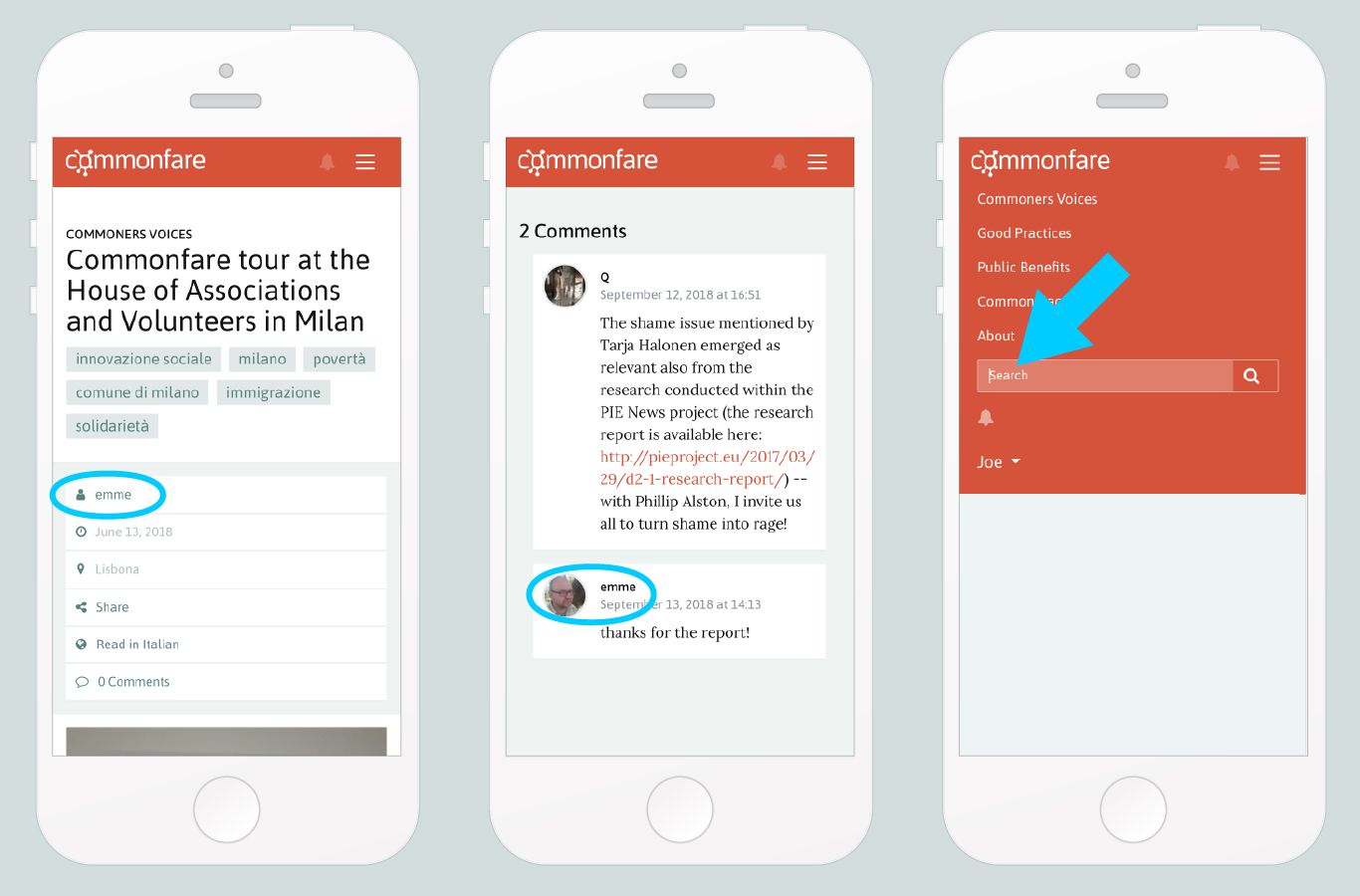
Once you are in the profile page, select ‘Start a conversation’, then write your first message.
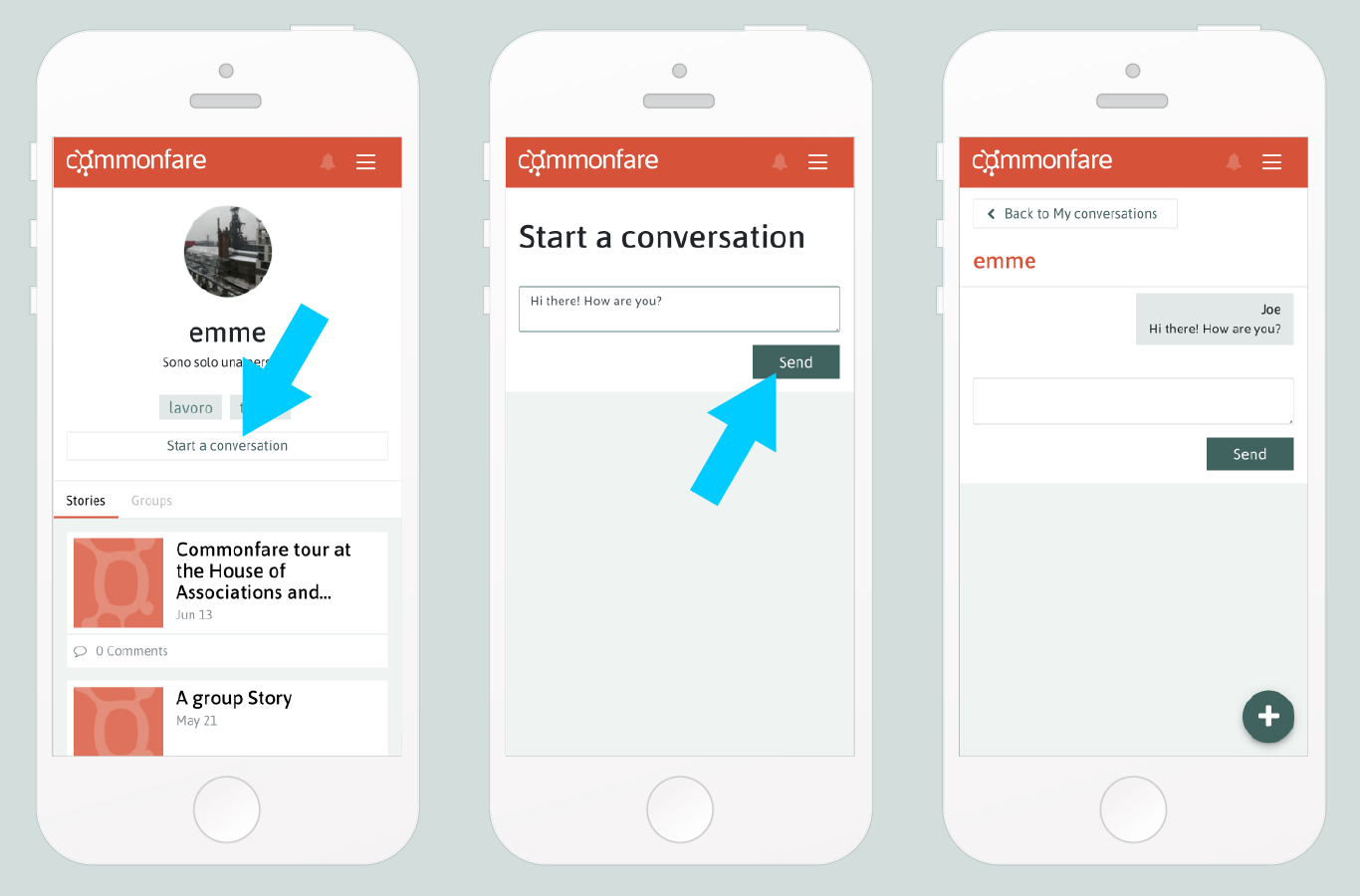
Your conversations
Click on your username on the top bar, then select ‘Conversations’ to see the list of your active conversations.
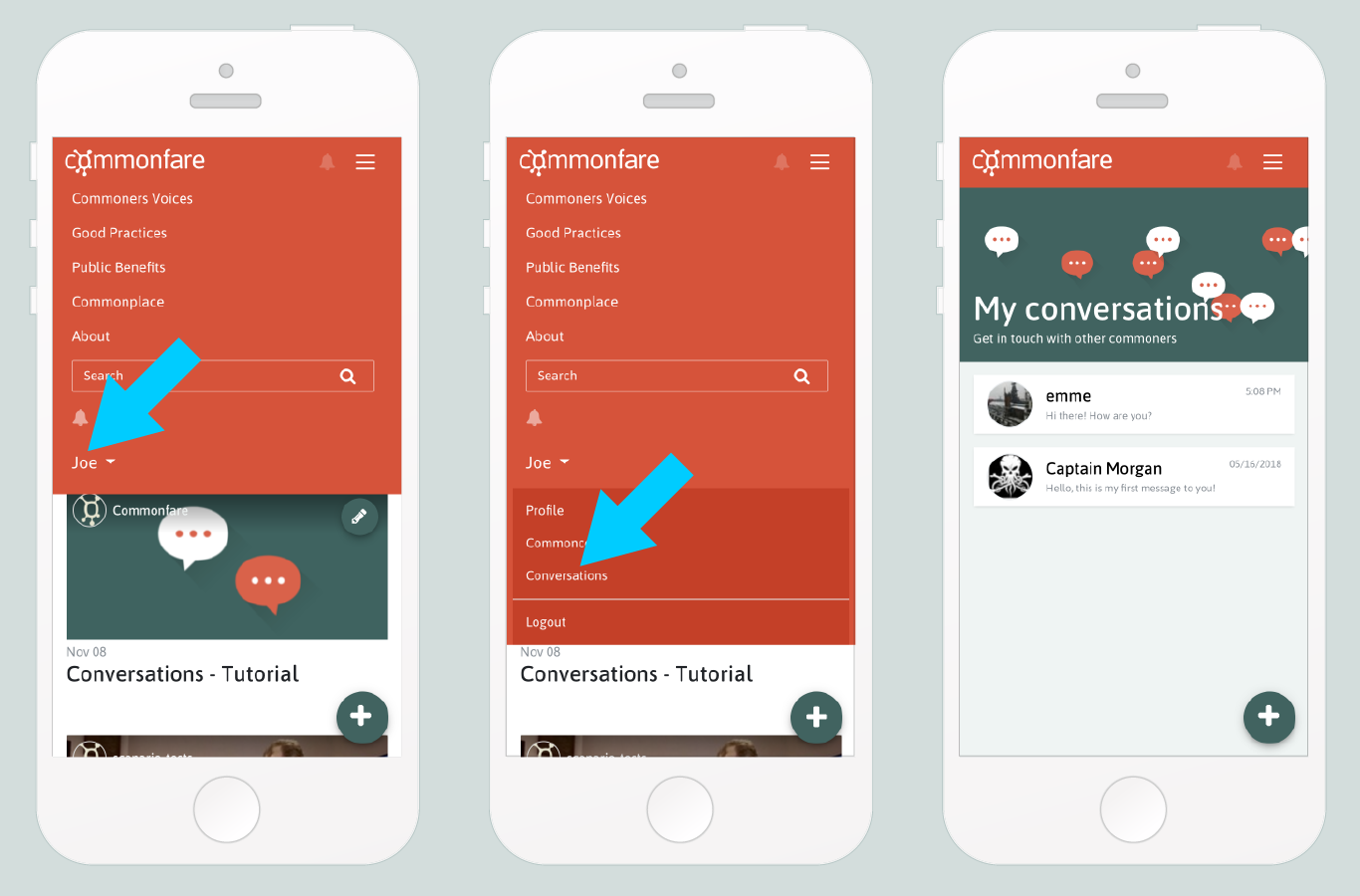
Notifications
If someone replies to your messages, you will receive a notification. To see your Notifications, click on the 'bell' icon on the top bar.
Do you have questions or remarks about this tutorial? Write a comment below!