
Commonfare groups give you the chance to create your own currency to use within the group. This is an advanced feature that requires some technical experience to set up an instance of the Social Wallet API. While you can do this manually, we have sought to make the process more straightforward for those who have experience with Docker and Docker compose, command line tools, and a bit of server configuration.
If you want to know more about groups, check the tutorial.
Creating a currency
To create your Group Currency, you need to be an admin of the group.
Go to your group page, then click ‘Create currency’.
You will be asked to insert:
- Name of the currency
- Code of the currency (the equivalent of USD for US Dollars)
- Endpoint
- API key
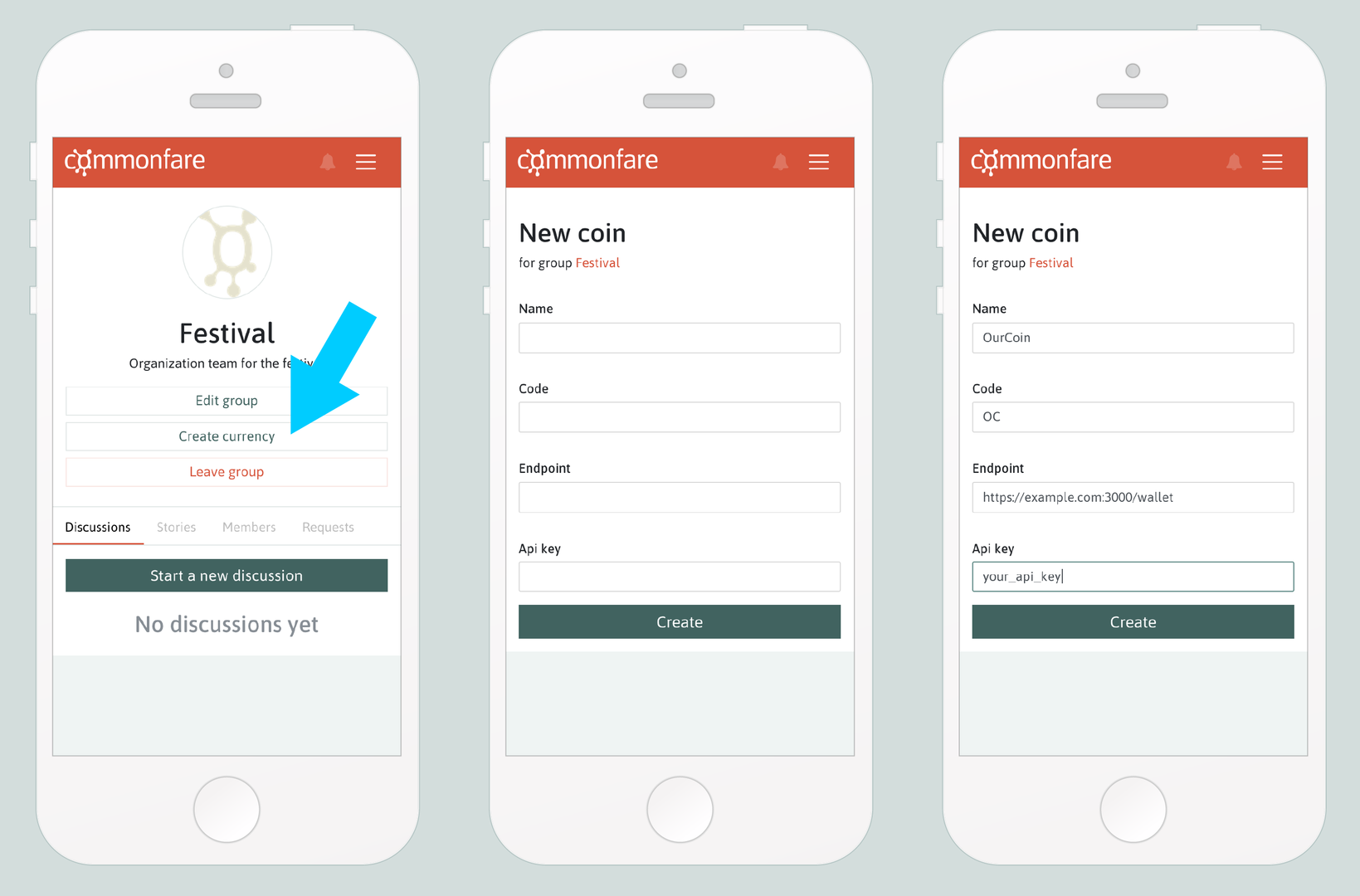
How to get the endpoint and the API key
Note: this part uses more technical language. If you don’t understand, ask someone who might have experience with programming and servers.
For security and privacy reasons, Commonfare won’t host the instance of your currency. You will need to generate an endpoint and API key by yourself, which means also that you have the complete control on your group currency.
This means that you have to run it on a server of your own, which can be accessed from the Internet through a domain name or a IP address.
1) Set up your server
The first thing you need to set up is a server. If you don't have a particular preference, or you don't already have your own server, one option is to use the Amazon Web Services, which has a free option. In addition they provide detailed documentation to get started with Docker, which is important for the next step.
2) Install the Social Wallet on your server
The currency backend system is provided by an open source tool called Social Wallet, that you have to instantiate by yourself. There are several way for doing this, and the one that we suggest is by installing and running the ‘dockerized version’ of the Social Wallet on your server. You can find this dockerized version on github, along with the instructions for configuring and running it.
If you would prefer not to use Docker, you can manually set up the Social Wallet API (and get your Endpoint URL and API key) following the instructions here.
3) Add the endpoint URL and API Key in Commonfare
Once you have successfully installed and started the Social Wallet on your server, you can copy and paste the endpoint (e.g. https://mysocialwallet.online:3000/wallet/v1) and the API key in the ‘Create currency’ page of commonfare.net.
4) Use the currency
Congratulations, the currency has been created: all the group members will now have their own wallet. They will be able to find it on their group page, and can make transactions with other Commoners in the group as you would with Common Coin (see the tutorial here).
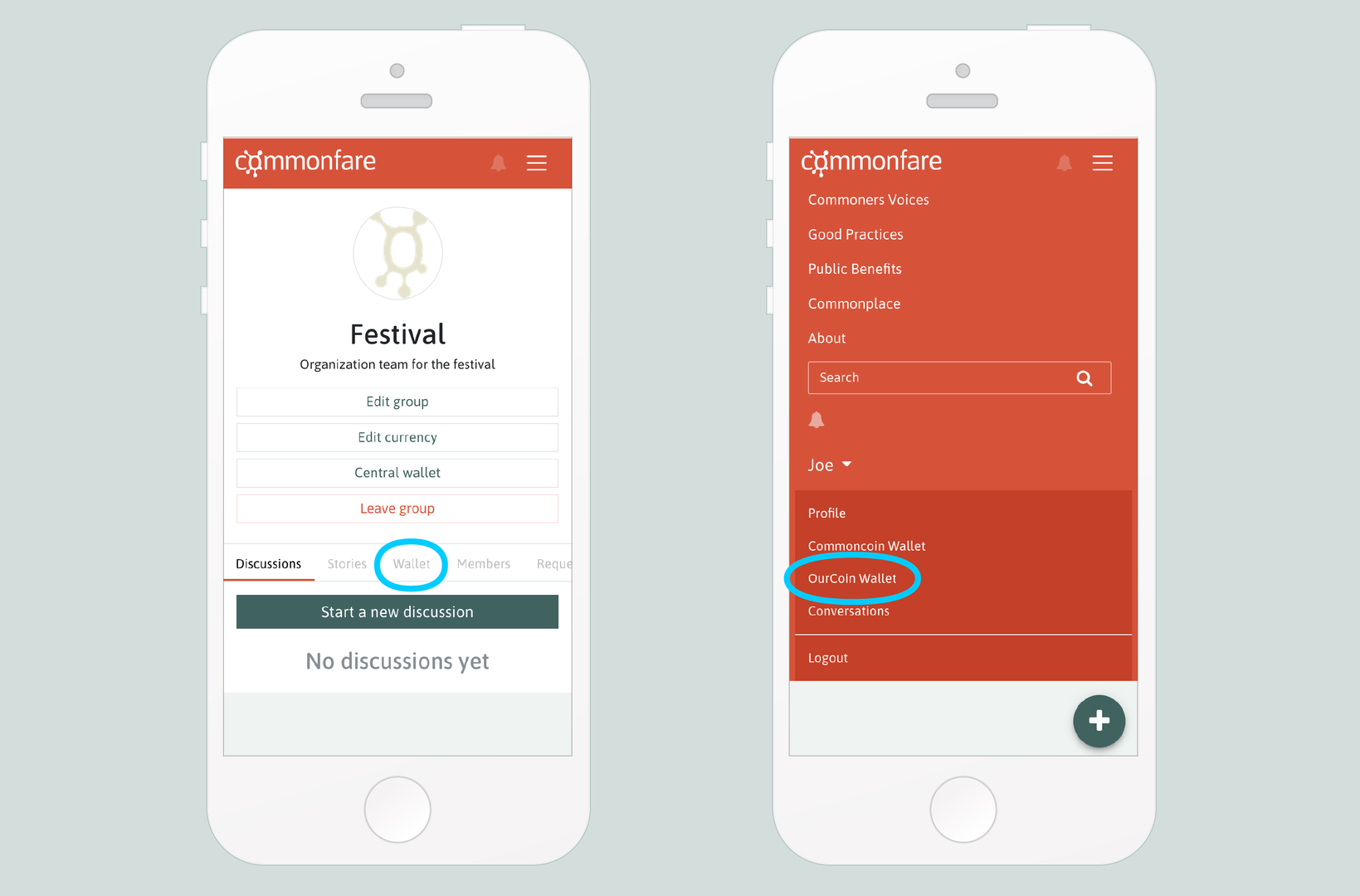
Admins have also access to the central wallet. It works as any other wallet, except for the fact that this is the only wallet can have a negative balance, in order to be able to generate currency to be distributed to the group members.
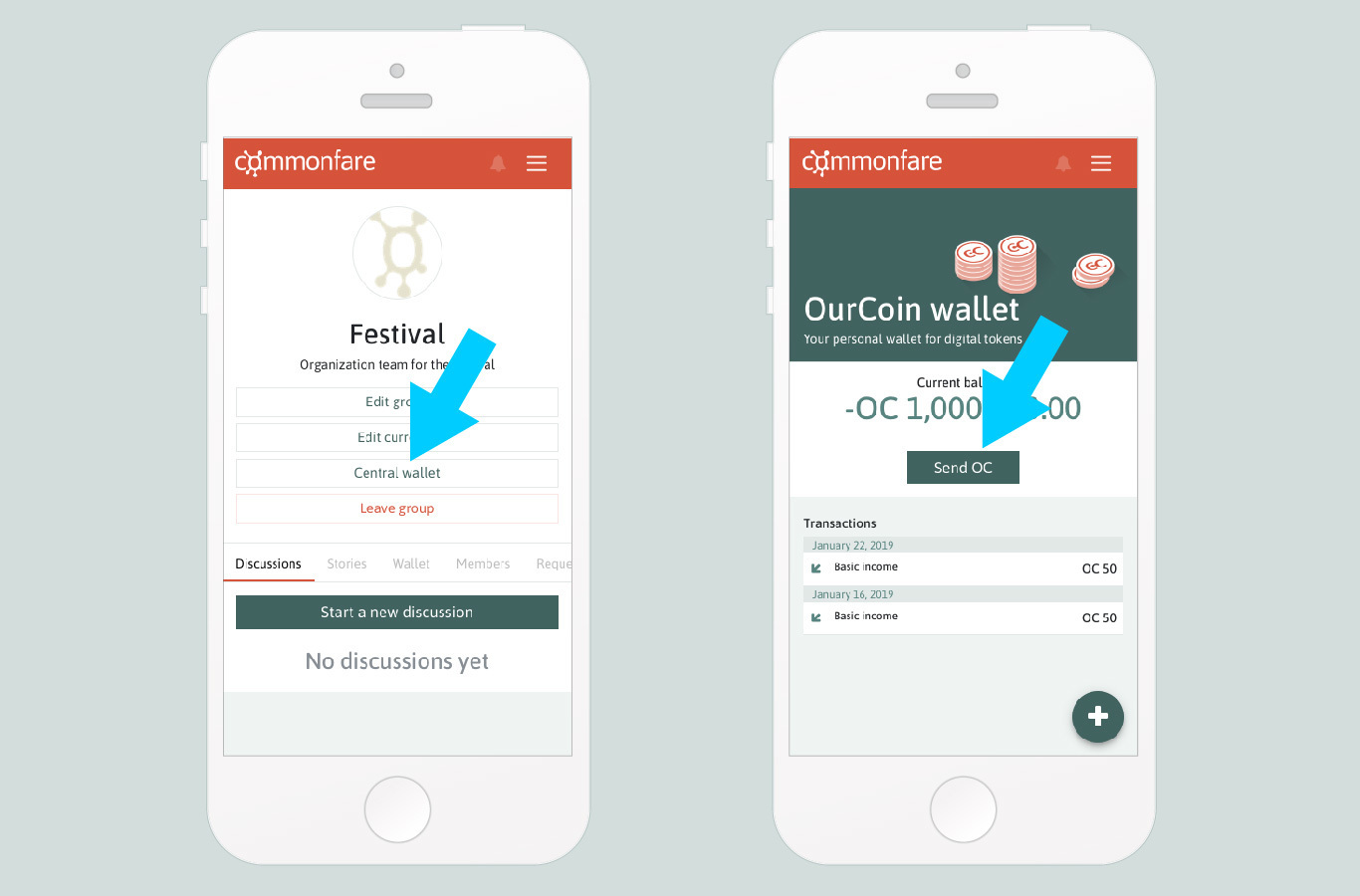
Do you have questions or remarks about this tutorial? Write a comment below!
